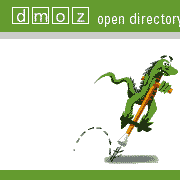My God!
This took hours to figure out. Here is the solution to using ODBC and ASP to connect
to a MySQL database.
1. Install the latest MySQL engine. I believe it is currently 4.1.9
2. Install the MySQL Admin and MySQL Query Browsers – these are just helpful – not essential.
3. Install MyODBC-Standard-3.51.9-win.msi (or exe) Note this is NOT the latest version. The latest version doesn’t work.
4. In MySQL Admin, connect to your database and make sure that “Use Old Passwords is checked.”
5. Follow the instructions here:
Open the MySQL commandline utility (located in MySQL Admin and elsewhere) and type:
mysql> USE mysql
mysql> UPDATE user SET Password = OLD_PASSWORD(‘mypass’)
-> WHERE Host = ‘localhost’ AND User = ‘root’;
mysql> FLUSH PRIVILEGES;
SOURCE: http://mysqld.active-venture.com/Old_client.html
That’s it. It should work.
 According to
According to